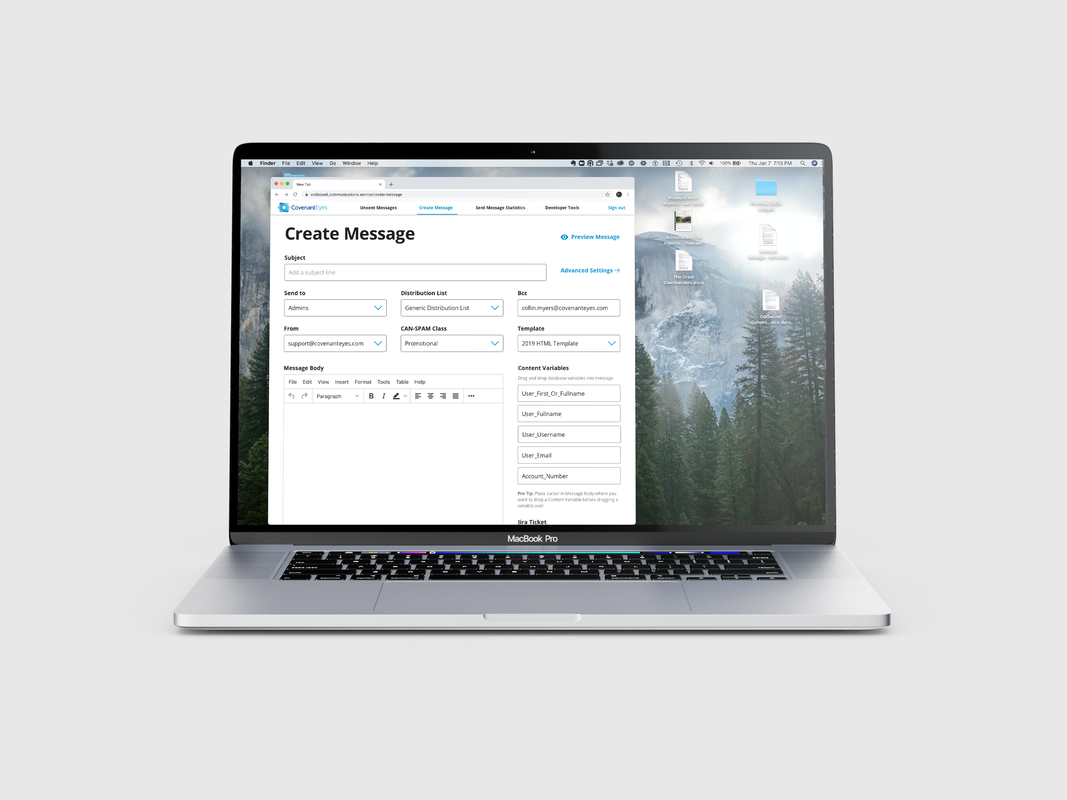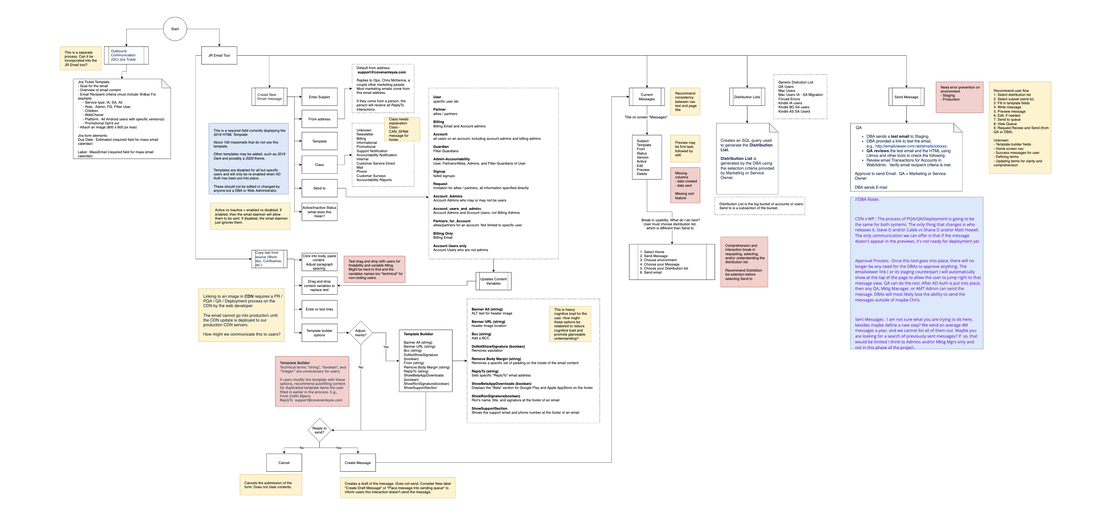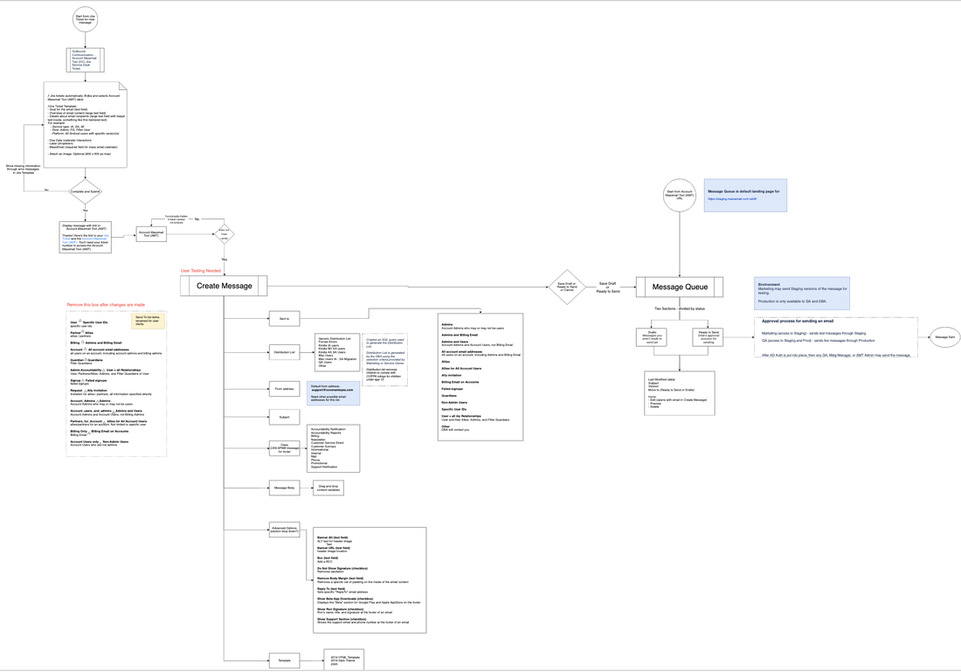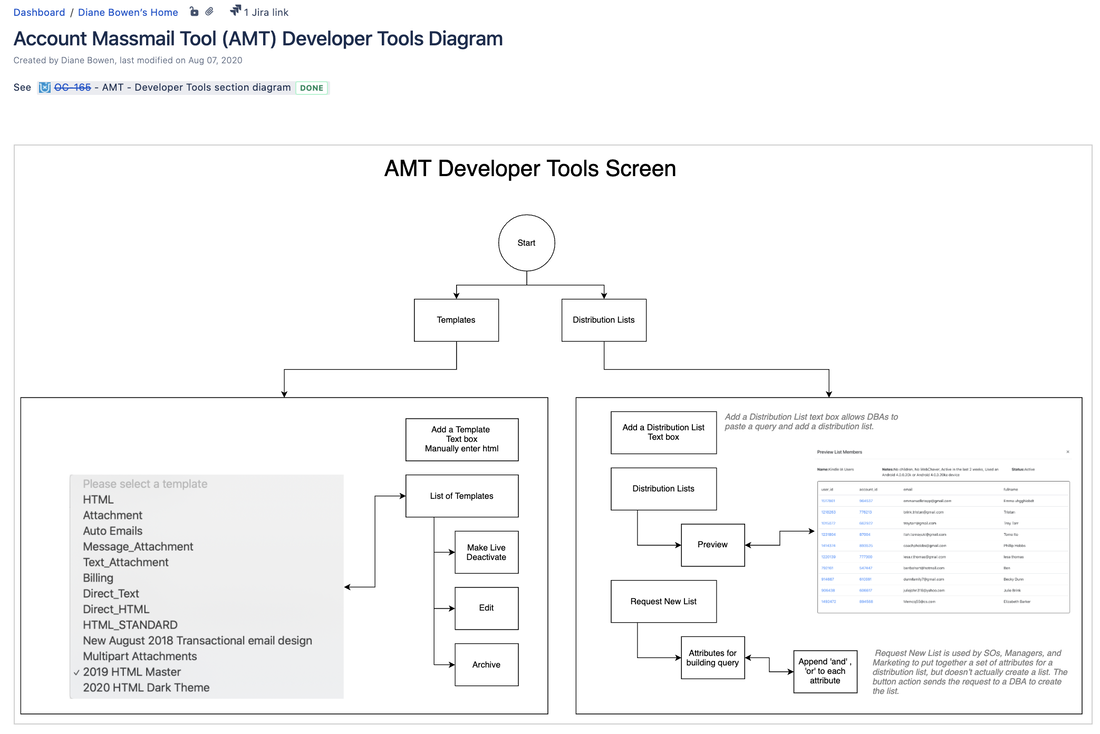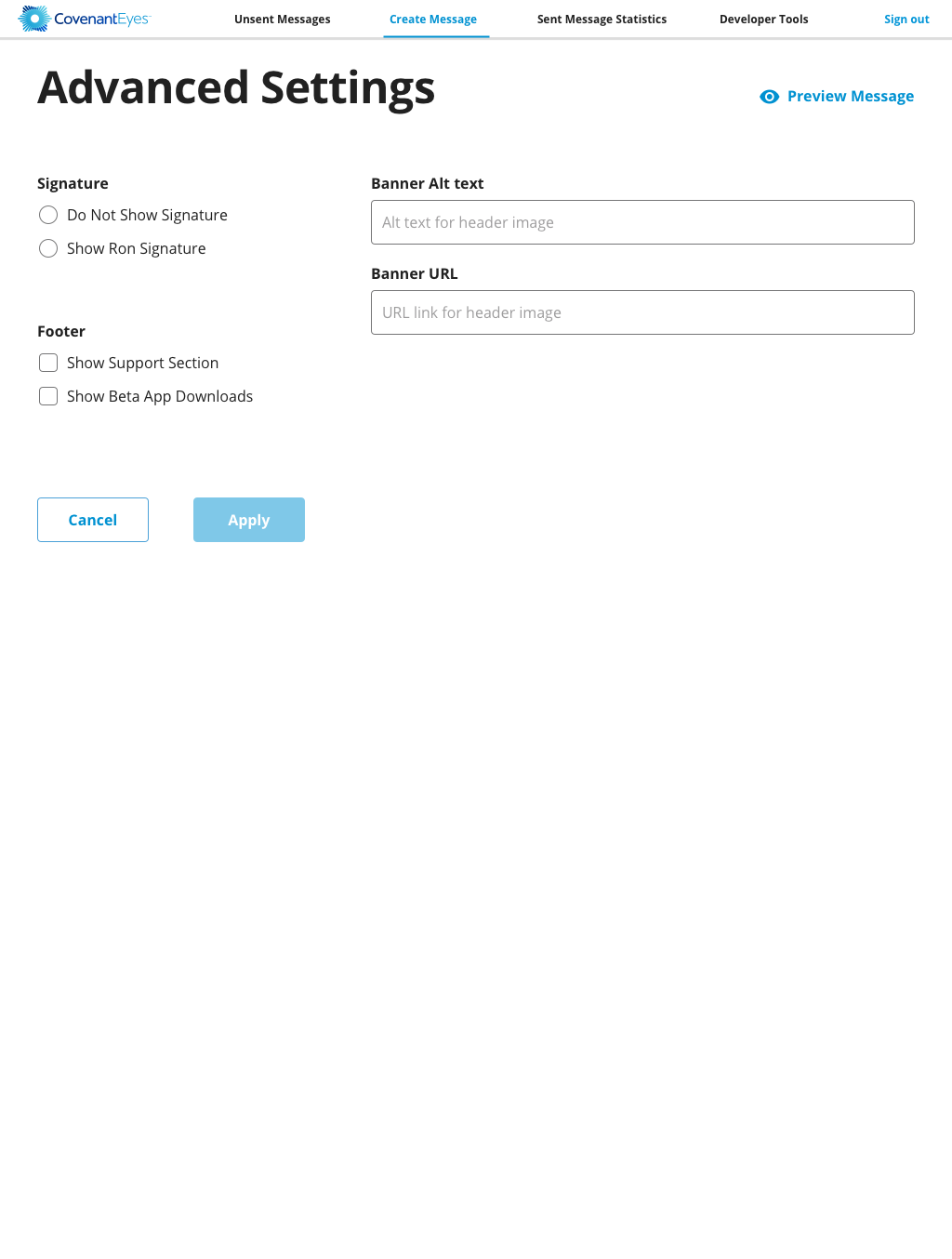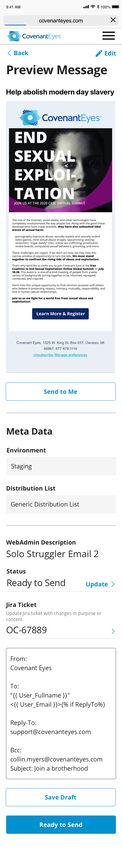Outbound Email System
|
Problem
Sending a non-transactional outbound email to the Covenant Eyes customer base was a 13-step manual process and included many teams touching the email: Marketing, Development, QA, and Ops/DBAs. To significantly reduce the manual process, a Database Admin created an improved backend system. UX Design was needed to understand Marketing, Support, and Development needs and craft interaction and interface designs to improve accessibility and usability for the new outbound communication system. Success was measured by a completion of the project within a certain time period and included the creation of reference documentation for the system. |
My Role
I was the product designer on an agile development team. I coordinated user experience activities: requirement gathering, stakeholder interviews, user research, information architecture, user task flows, interaction, visual design, and prototyping. Tools: Confluence, Draw.io, and Sketch.
UX Disciplines: User Research, Information Architecture, Information Design, Interaction Design, Interface Design, Writing for UX.
Deliverables: Research documentation, App site-map, Workflows, Wireframes, Prototypes, and Final UI.
Approach
The team observed Marketing, the primary client for the tool, use the features made available through the DBA’s backend work. I diagrammed the system and noted problematic issues in yellow and red. Blue was used for system notes to DBA.
I was the product designer on an agile development team. I coordinated user experience activities: requirement gathering, stakeholder interviews, user research, information architecture, user task flows, interaction, visual design, and prototyping. Tools: Confluence, Draw.io, and Sketch.
UX Disciplines: User Research, Information Architecture, Information Design, Interaction Design, Interface Design, Writing for UX.
Deliverables: Research documentation, App site-map, Workflows, Wireframes, Prototypes, and Final UI.
Approach
The team observed Marketing, the primary client for the tool, use the features made available through the DBA’s backend work. I diagrammed the system and noted problematic issues in yellow and red. Blue was used for system notes to DBA.